
Create and manage profiles.

Allocate into groups to manage in bulk.

Easily assign contact in CRM.

Input the specific details.
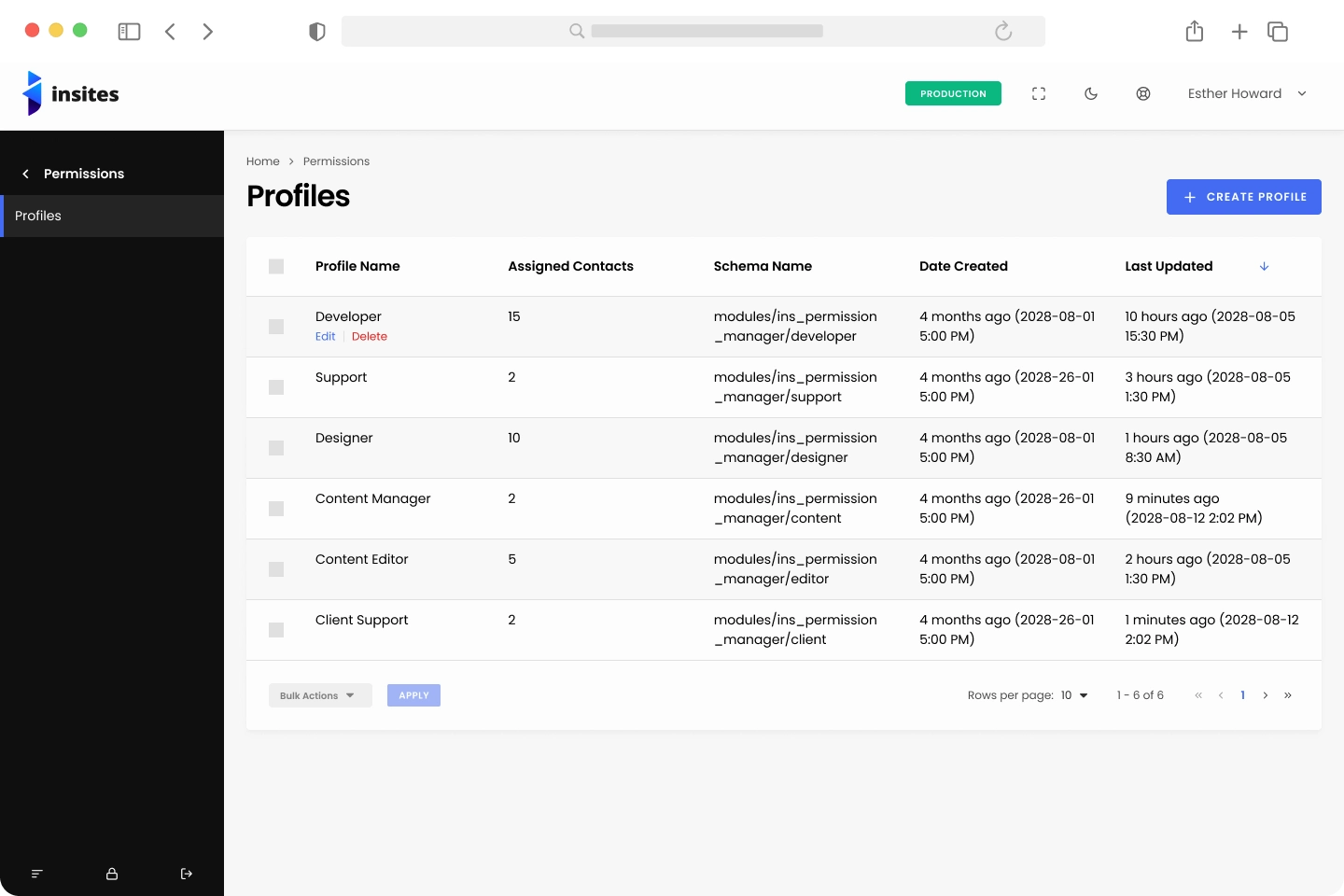
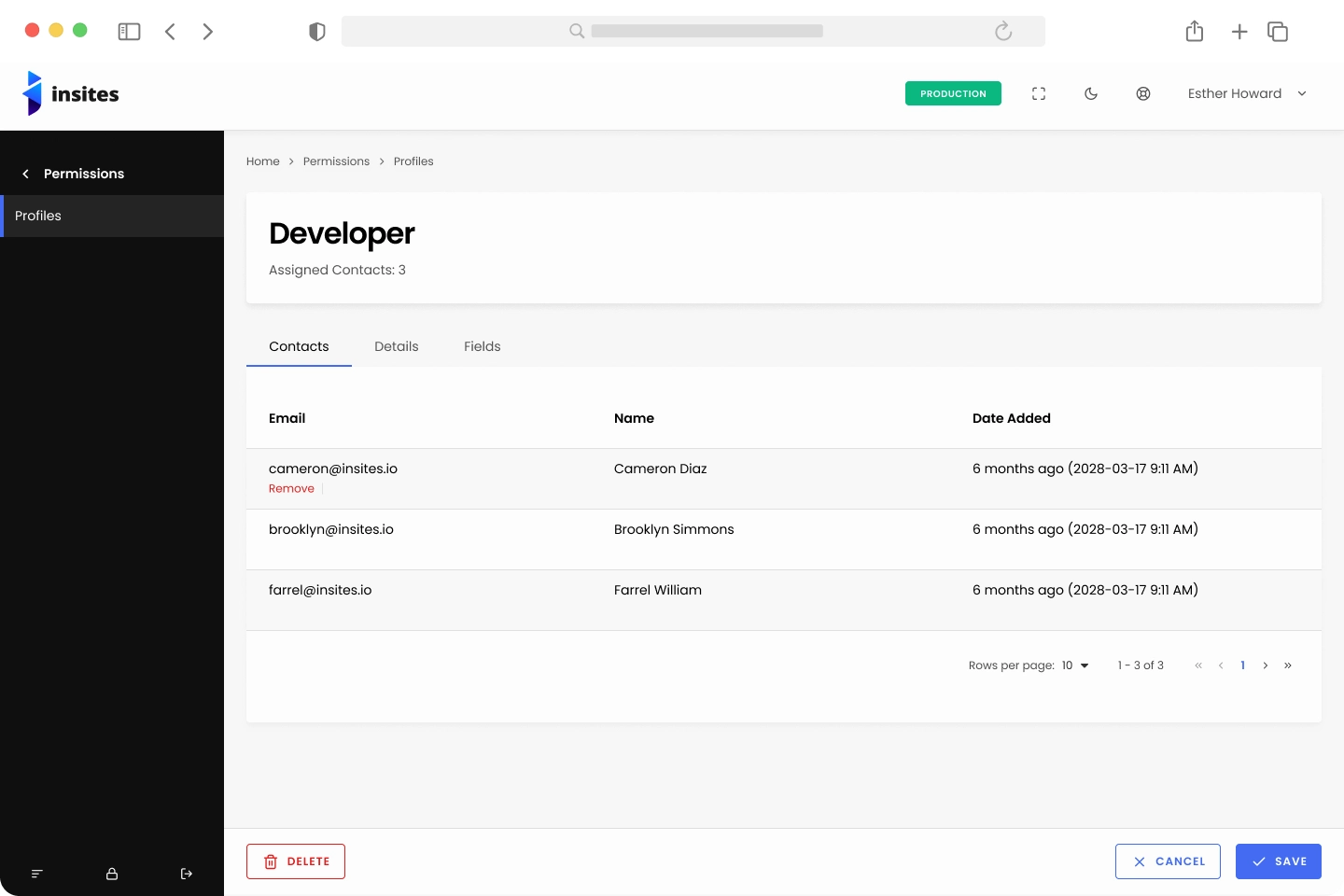

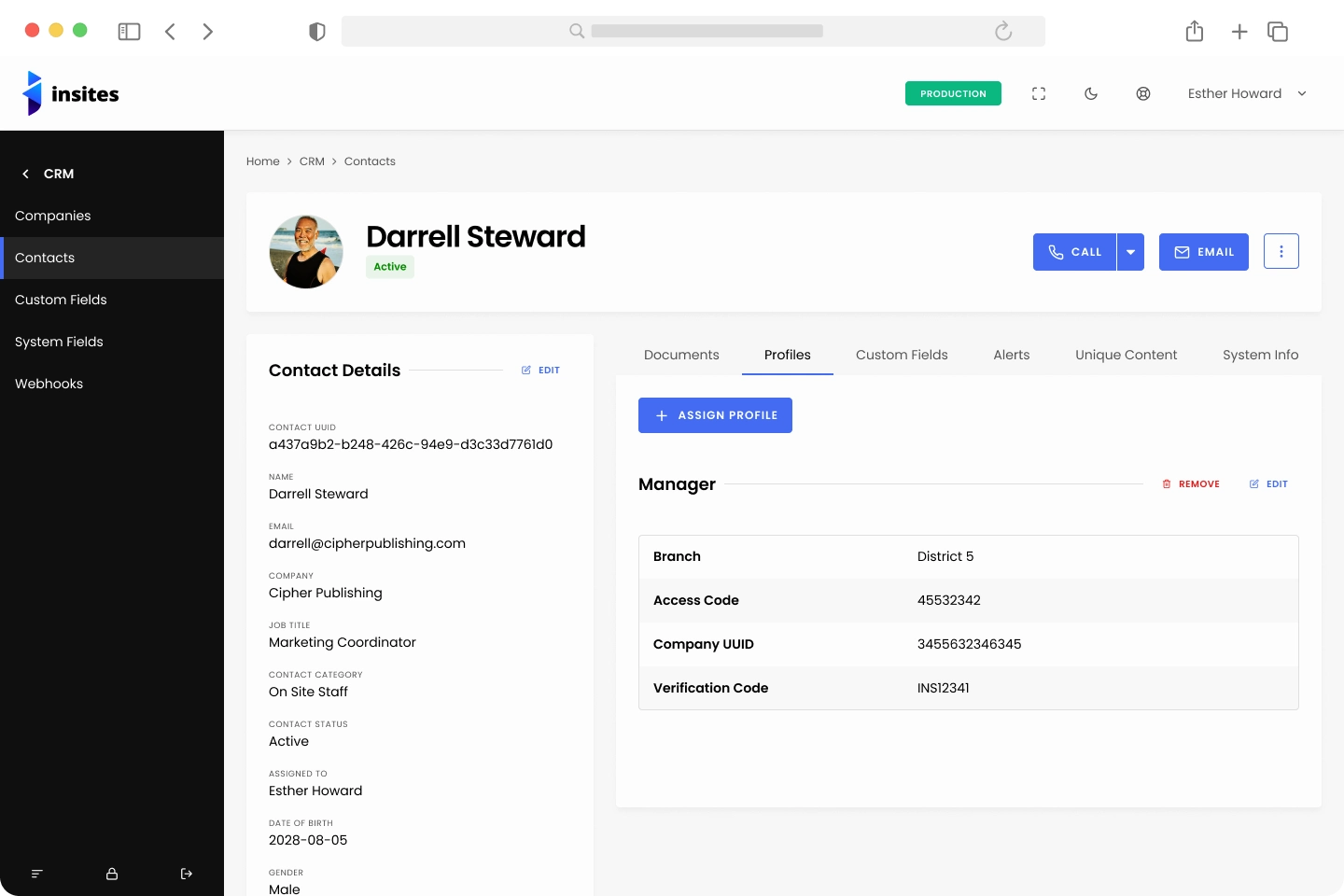
Manage permissions on your application.
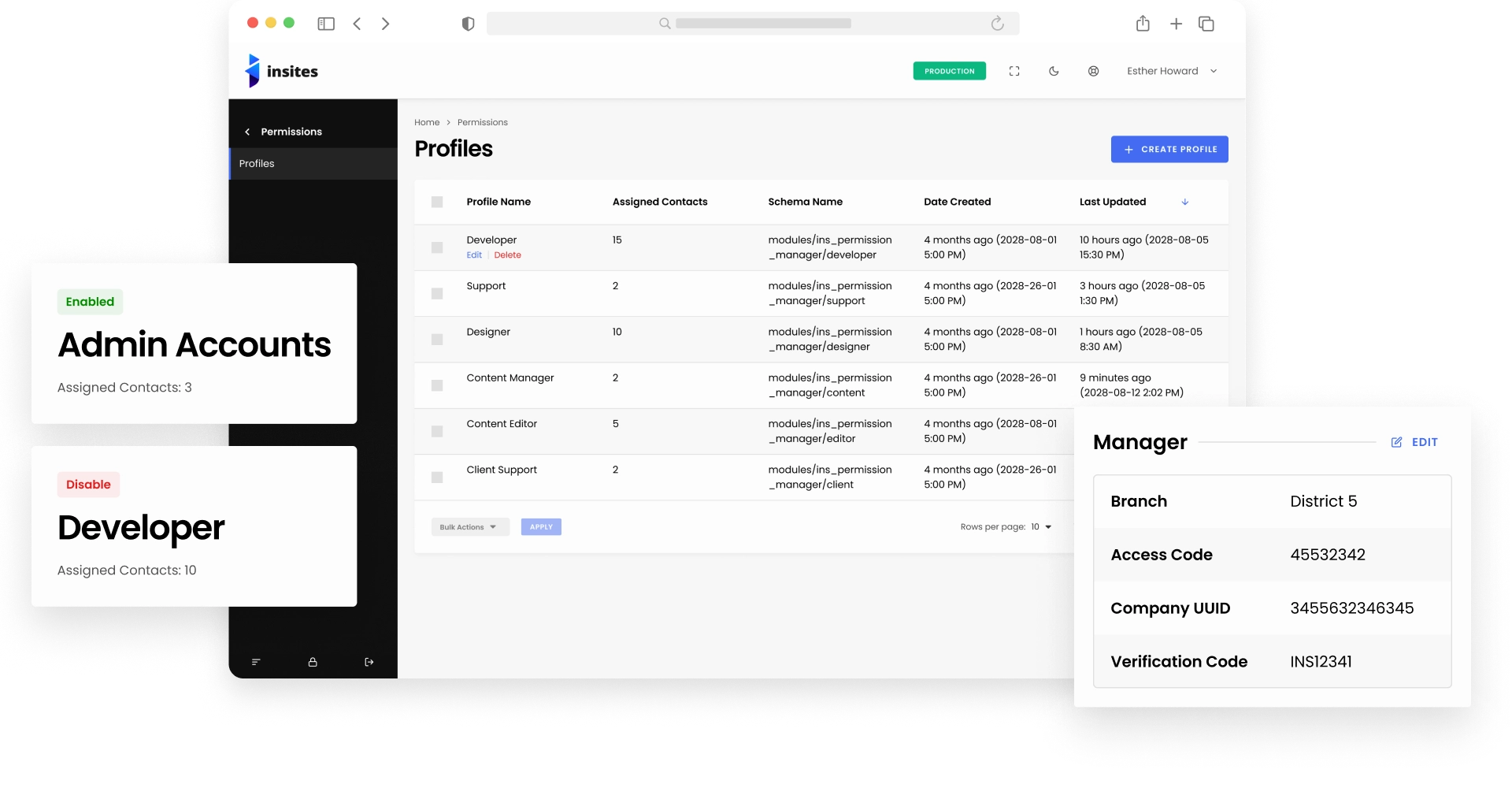
By using Insites to create database driven content you can publish more, improve SEO, generate revenue and capture leads. All from one place.

Publish more content, faster with unlimited users, groups and permissions

Supercharge your marketing with integrated contact forms and CRM

Generate revenue from your content with membership-only paid content

Get amazing search rankings with database driven, search optimised website content

Publish content to anywhere with an integration to Zapier and over 2000 other apps

Capture user generated content with secure publishing areas for your users
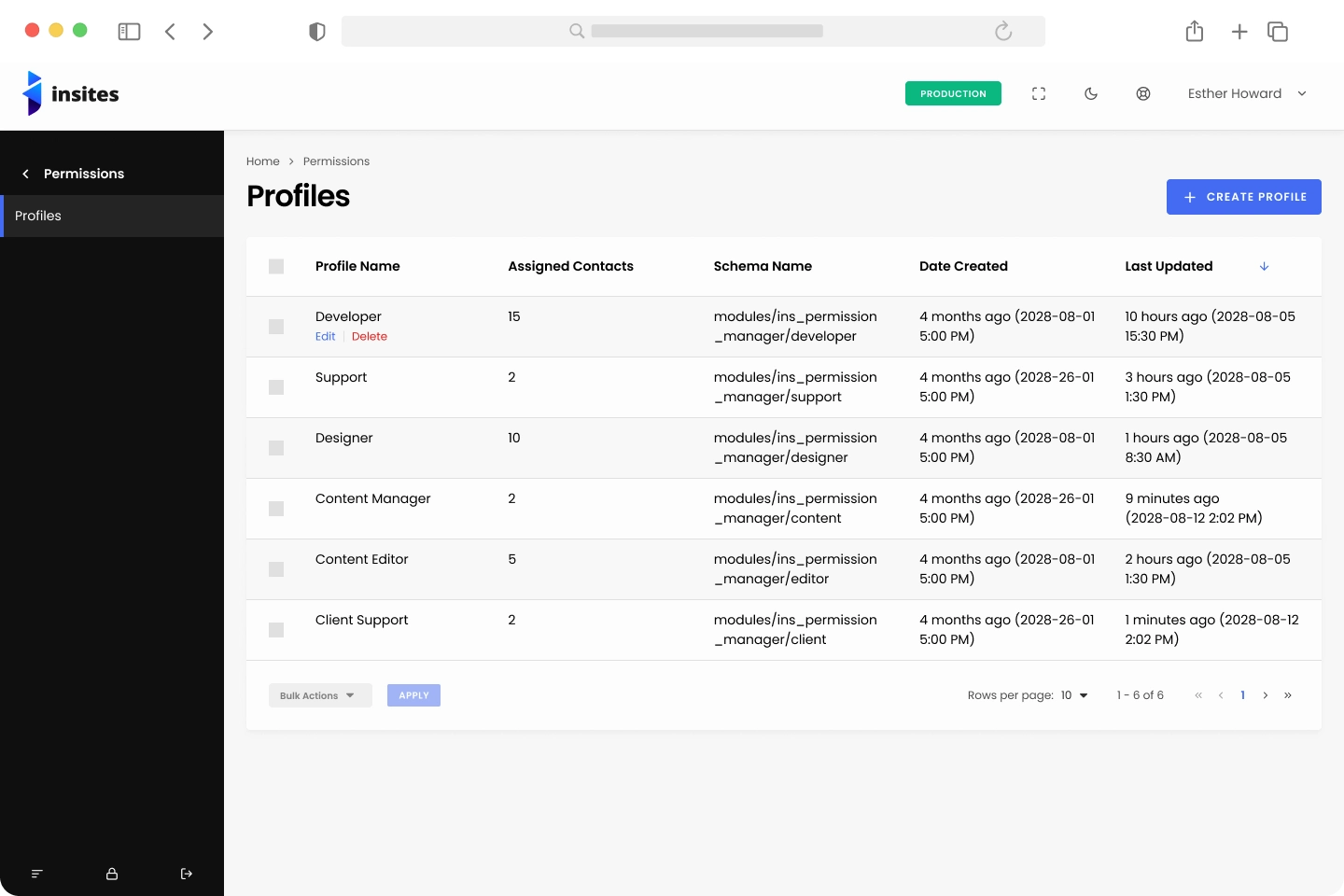
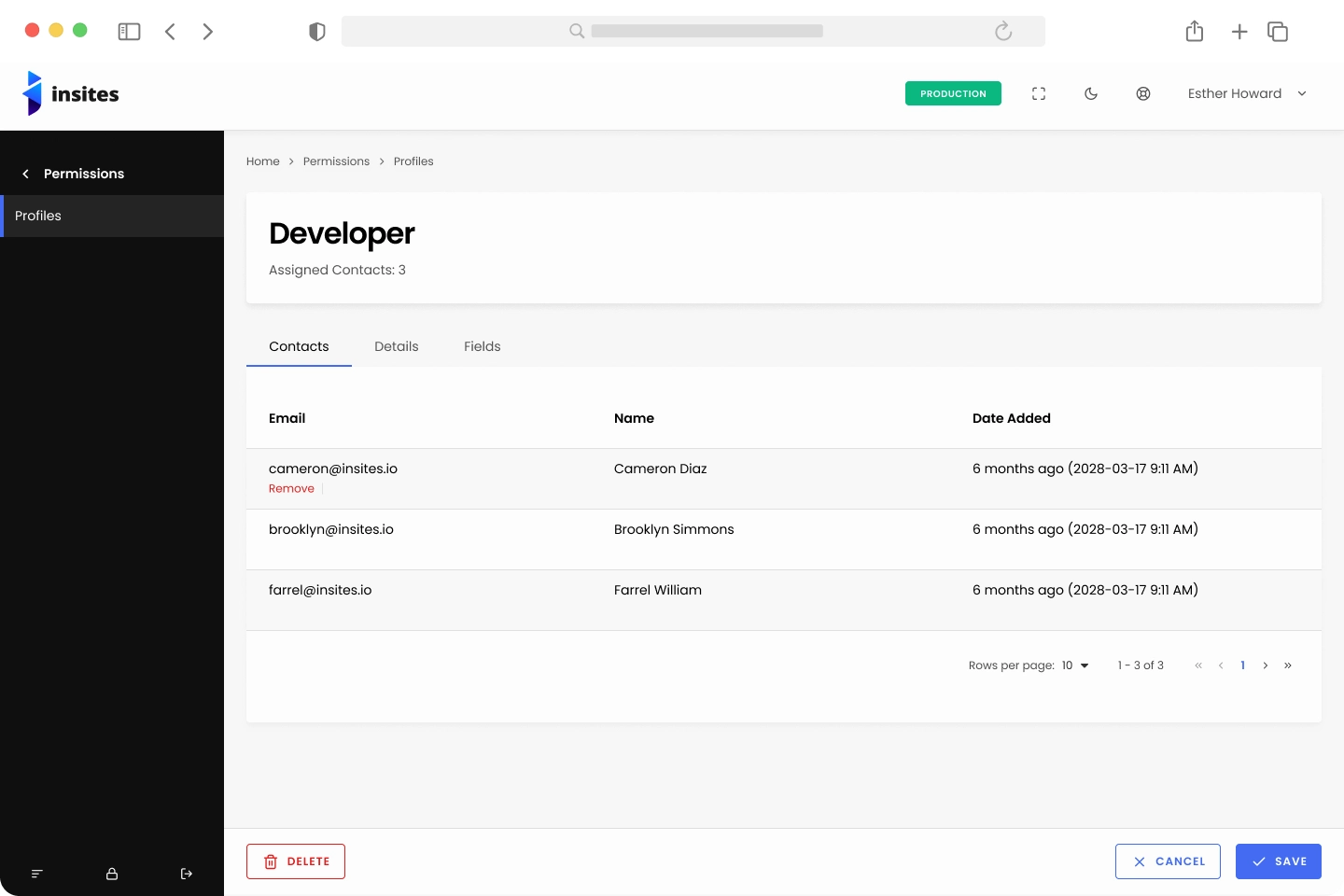

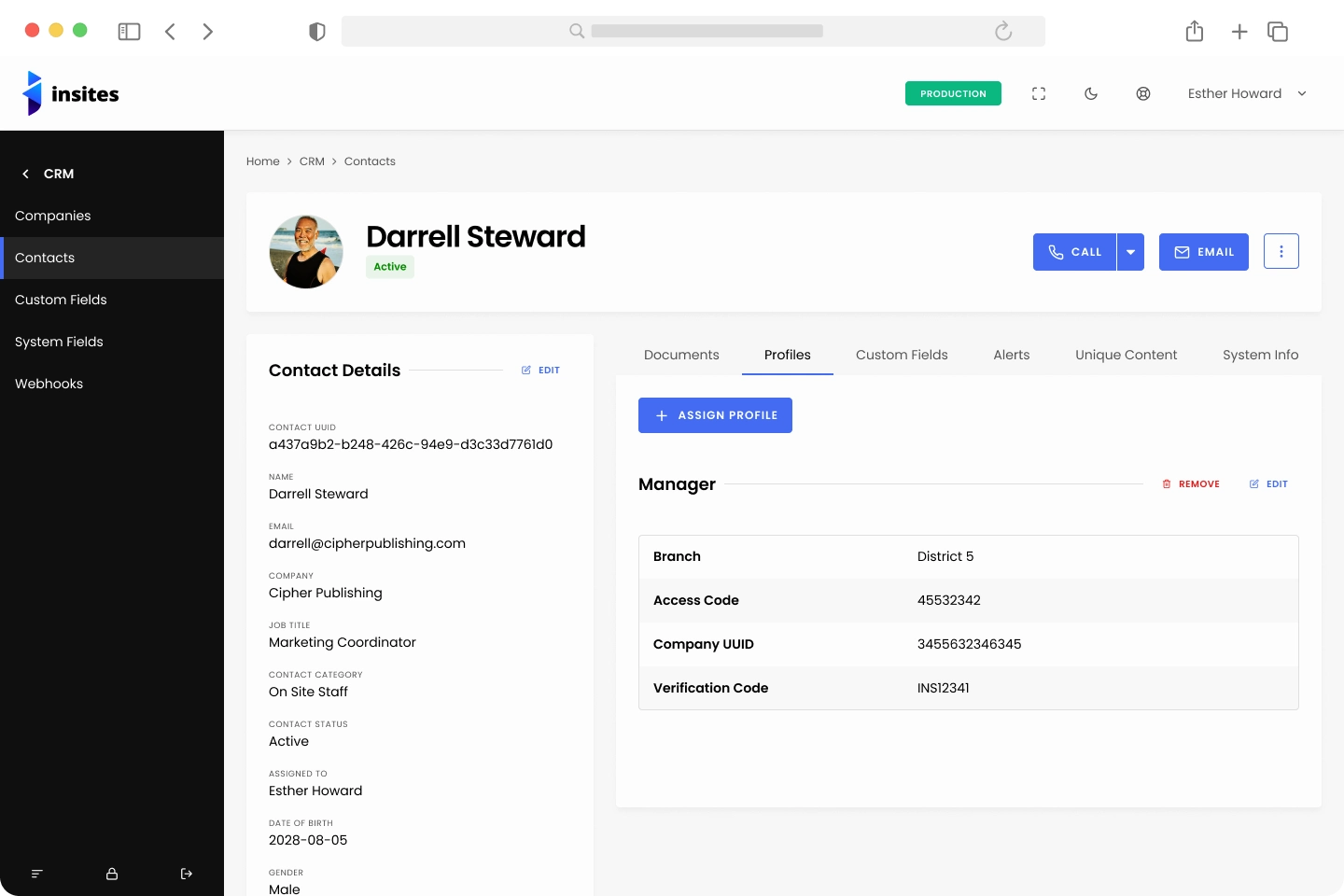
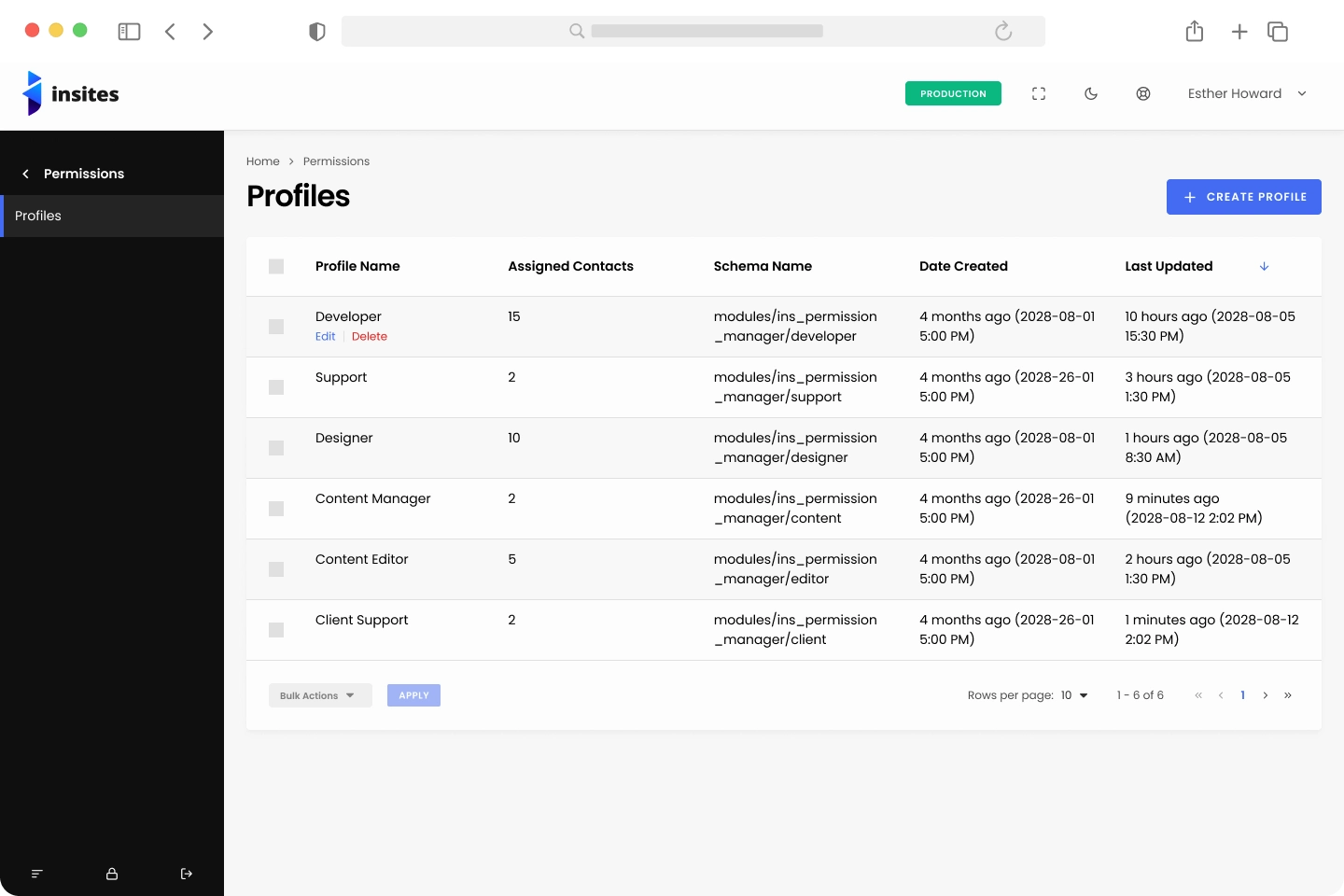
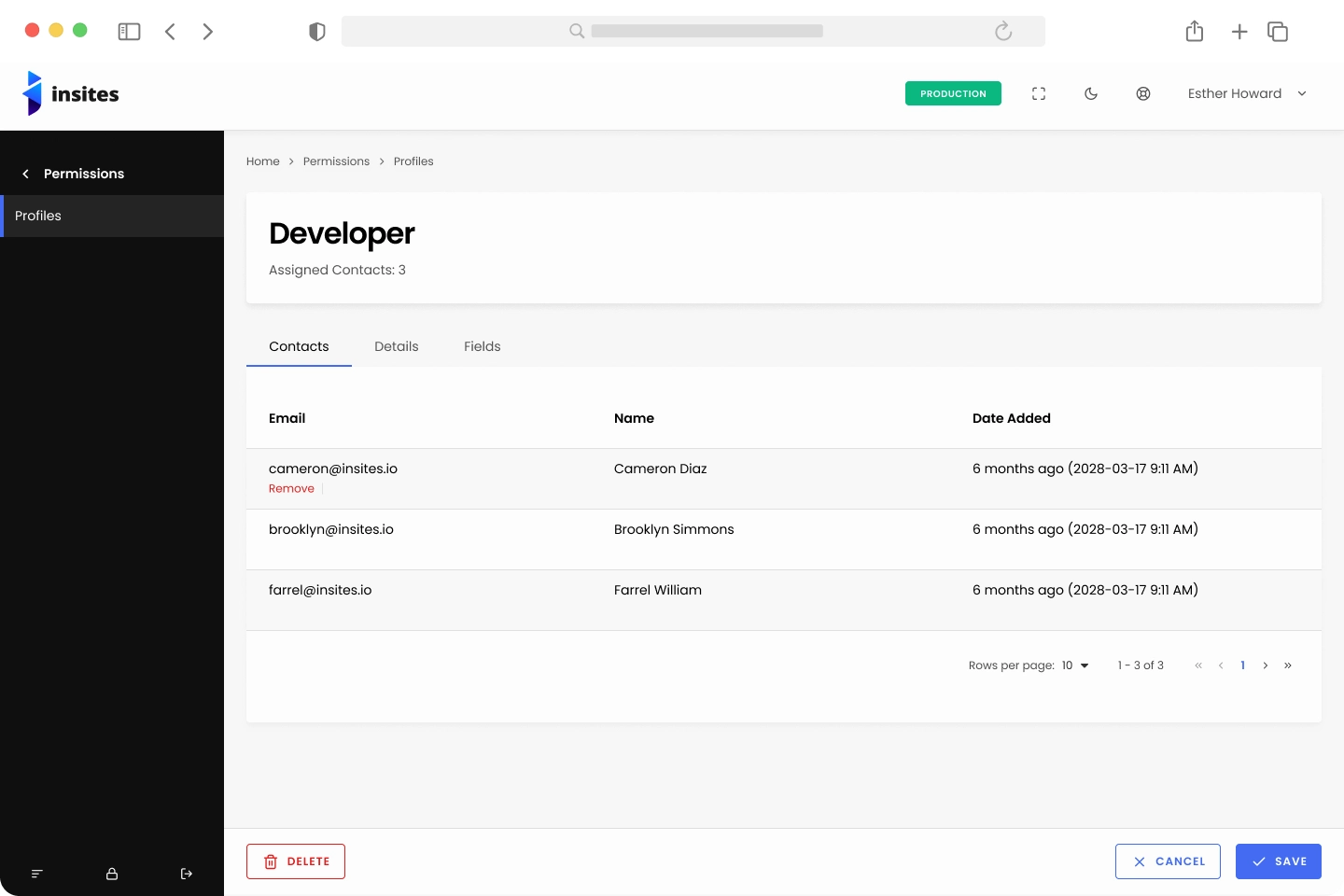

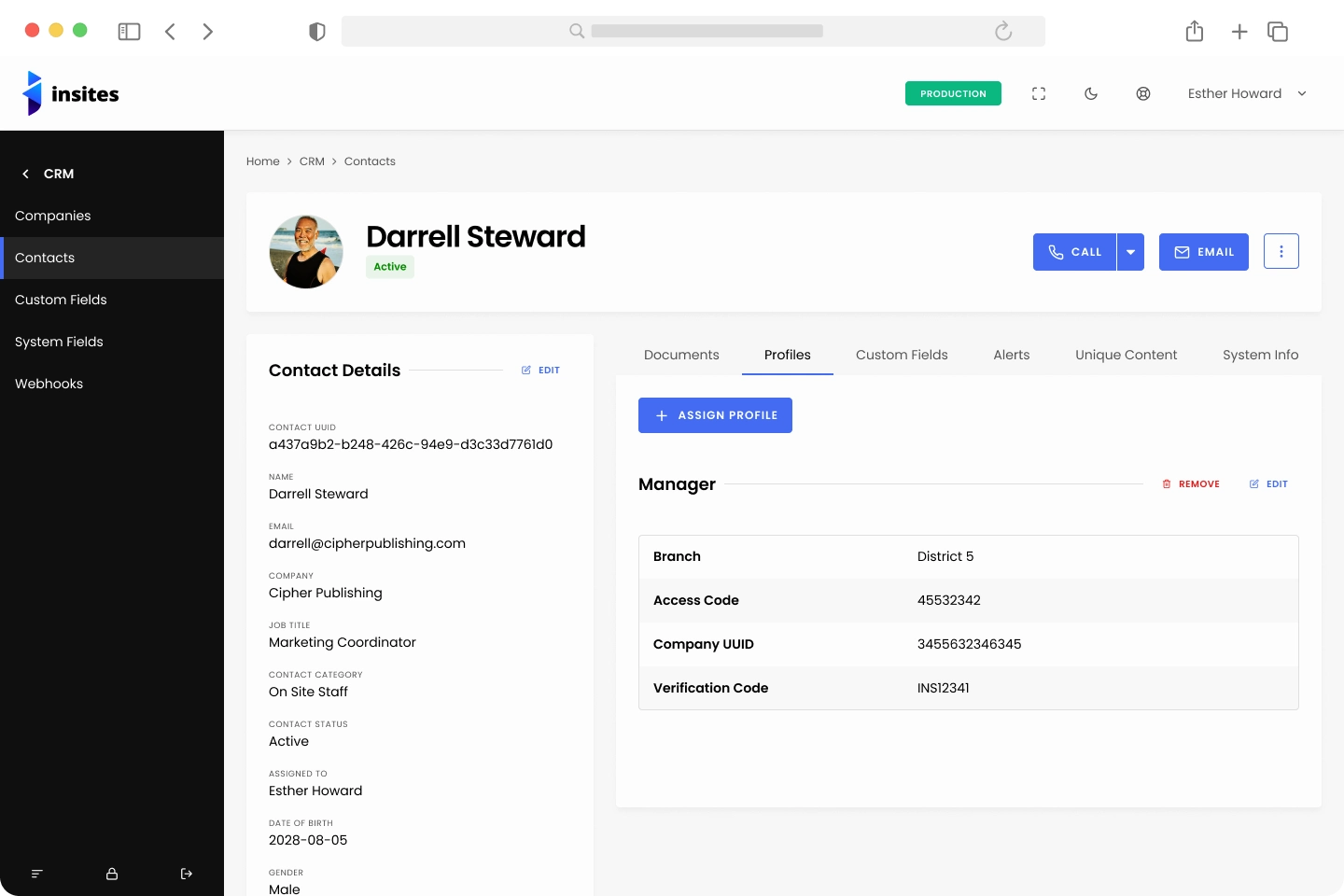
Many different roles and industries use Insites to create Store Locator Apps. Here are just a few that we have helped
Insites comes with amazing functionality, right out of the box.
Easily create and manage user profiles with permission settings using a user-friendly dashboard.
Effectively manage group profiles on a permission dashboard, allowing for easy access control and streamlined collaboration.
Ensure data privacy and access control with a secure zone on the permission dashboard, limiting visibility to authorized users only.
Users can be assigned multiple profiles, allowing them to access different sets of permissions based on their varying responsibilities across different parts of the application.
Profiles include granular permissions for various actions such as read, write, update, delete, and custom functions, controlling what each user can or cannot do within the system.
Developers can configure detailed authorization policies based on user profiles, ensuring that only the right people have access to the right content and actions.
Different profiles can grant access to different data sets within the application, such as franchisees viewing unique data about service providers, while service providers may only see their own data.
Profiles can define which users are authorized to perform specific actions, such as adding or removing users, changing system settings, or accessing financial records.
No limit to the number of profiles that can be created, allowing for scalable access control as the user base grows or evolves, with easy modification of permissions as new roles emerge.
Each profile can have multiple custom fields, such as String, Integer, Float, and DateTime, allowing for flexible data storage and further personalization of user profiles.
Profiles serve as a means to categorize users based on their roles (e.g., admin, service provider, client), with different access levels tied to each role.
Admins can dynamically assign or update permissions for users by assigning or modifying their associated profiles.
Try Insites for as long as you like with our free starter plan and free staging instances. Purchase a production instance when you are ready to go live.